Ncell has recently launched a data service in Nepal called Ncell Connect. Ncell provides E1550 dongle to to its user. E1550 is uses a Switchable USB Device (storage cum serial device).
In linux, it is detected as storage device only, and one, need to switch the device to modem mode.
So here's, how to install it in ubuntu(linux).
1. Install "usb-modeswitch"
2. Instruct Udev to call mode-switcher whenever the device is plugged in:
Update: Command to switch to root Privilege added.
sudo -s
apt-get install usb-modeswitch
cat > /etc/udev/rules.d/99-ncell-connect.rules <<EOT
# Ncell Connect switch mode to usbserial (E1550 device id => 12d1:1446)
SUBSYSTEM=="usb", ATTRS{idProduct}=="1446", ATTRS{idVendor}=="12d1", RUN+="/lib/udev/modem-modeswitch --vendor 0x12d1 --product 0x1446 --type option-zerocd"
EOT
3. Insert the device.
4. Create a new "Mobile Brodband" connection
4.1 Goto System->Preferences->Network Connections
4.2 Goto "Mobile Brodband" Tab
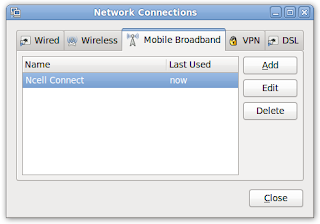
4.3 Create a new "Mobile Brodband" connection, following are the details that you require:
Device: HUAWEI Technology HuAWEI Mobile [if the list is empty, you messed up Something wrong, Restart from step 1]
Country: Nepal
Service Provider: Ncell
APN: web
Number: *99#
Leave other fields empty.
That's it. Enjoy!!
Happy Dashain